Cybersafety Acceptable Use
All students sign the Cybersafety Acceptable Use Declarations when they enrol. A culture of safe and appropriate use of technology is promoted. As responsible users of Information and Communication Technologies (ICT), students are expected to keep themselves and others cybersafe as follows:
Students can only use the School's ICT equipment for schoolwork and must not:
- access or attempt to access, inappropriate, age restricted, or objectionable material.
- download, save or distribute such material by copying, storing, printing or showing it to other people.
- make any attempt to get around or bypass security, monitoring and filtering that is in place at school. This includes the use of VPNs. If students accidentally access inappropriate material, they should not show others, immediately turn off the screen or close the window and report the incident to a teacher straight away.
Username and Passwords
Students will be issued with a unique network username and given the opportunity to set their own password. They are required to keep their password secure and not share it with anyone else.
Students must only log on to the network with their own username and password and must log off when finished.
Students must not share their password with anyone and must not let anyone else use a computer that they have logged on to. Students will be held responsible for anything done using their username and password.
Private Equipment is Included
These policies also apply to any privately owned ICT equipment or devices such as mobile phones, USB flash drives, digital cameras or personal music players that students bring to school or to a school-related activity.
Any images or material on such equipment or devices must be appropriate to the school environment.
No Bullying, Harassment or Breaches of Privacy
Students will avoid any involvement with any material or activities that could put at risk the safety, security or privacy of any member of the school community. This applies both at school and off campus.
Students must not at any time use ICT to upset, offend, harass, threaten or in any way harm anyone connected to the School or the School itself.
Students must not give out any personal information about any other person without that person's permission. Personal information includes names, addresses, email addresses, phone numbers, and photos.
Care of the School's ICT Equipment
Students must treat all ICT equipment and devices with care and respect. This includes:
- not intentionally disrupting the smooth running of any of the School's ICT systems
- not attempting to hack or gain unauthorised access to any system
- following the School's cybersafety policies and procedures, and not joining in if other students choose to be irresponsible with ICT
- reporting any breakages or damage to a staff member immediately
The School monitors traffic and material sent, received or stored using the School's computer network. The School uses filtering systems to restrict access to internet content and services.
The School audits its computer network, internet access facilities, computers and other School ICT equipment and devices, and may commission an independent forensic audit if required. Auditing of the above items may include any stored content, and all aspects of their use, including emails.