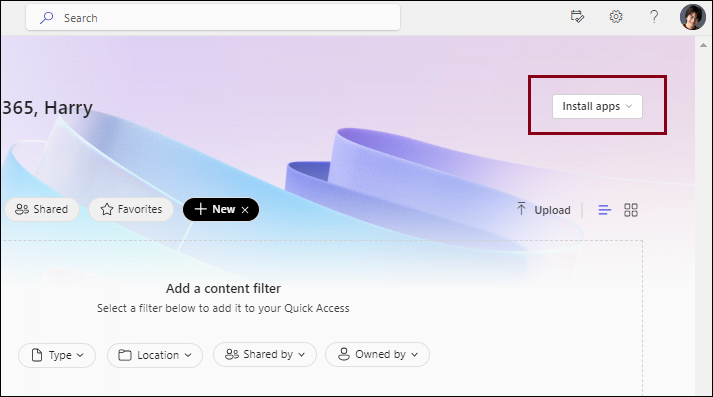Installing Office On Your Home PC
The School's Microsoft 365 licensing allows each student to optionally download and install a full copy of Microsoft Office on to up to five personal computers or devices, including your family's home computers - for free. The scheme is known as Student Advantage or Office 365 ProPlus.
These copies of Office will stay licensed until you leave Kerikeri High School and your Microsoft 365 account is deleted. At that point you will have to arrange your own licenses to keep using them. If you're going on to polytech or university you'll often be given a new Microsoft 365 account that can be used to do this. License subscriptions can also be purchased online or in-store from retailers.
To install Office onto your personal computer, sign in to Microsoft 365, click the "Install Apps" button on the main page and follow the prompts: